A Post You Might Have Missed
I started a post many days ago, and just finished it and posted it, but it posted below 2 of my most recent posts instead of here at the top. It's called OUTCASTS, if you would like to read it. Meanwhile I have ANOTHER draft that I am trying to figure out how to make it show up at the top of all these posts instead of pages down, like the other one. Does anyone know how to do that?
A HELPFUL HINT:
If you find my print is too small, hold down the ctrl button on your keyboard, then click the left mouse button ONCE anywhere in the post, then roll your scrolling button on your mouse (if you have one) while holding down ctrl, and the font will get bigger or smaller for you! This works on most web pages, if you have trouble with small print.
Sheila



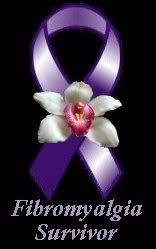
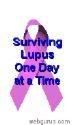
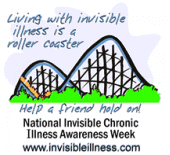
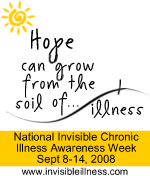
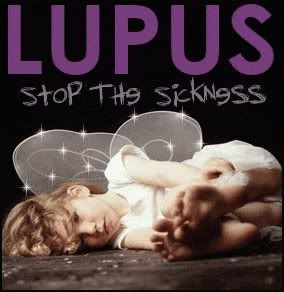





Hi Sheila--I had the same problem posting my finished drafts! They would be posted exactly in the order that the original draft was started, not when it was finished. So I had to copy the entire post and paste it into a "new post" window, then it would post as a new post on top of the blog!
I hope you have recovered from your hospital ordeal--I'm happy you now have whiter teeth--I had whitening done years ago because I was drinking comfrey herb tea, and cranberry juice, and the combination stained my teeth yellow-brown...but my old fillings are still the color my teeth were before, as they did not bleach.
I bet you look really pretty--wish we could see some photos!
Yes said... Mon Nov 30, 07:31:00 pm GMT-7
at the bottom left when you're doing your post, there are these words in blue, "post options".
click on it, it will show you "post date and time".
you can post the date you want it to be posted, and time for that matter.
it will automatically go in place.
some bloggers 'pre-post' that way.
hope this helps.
tuti said... Tue Dec 01, 03:03:00 am GMT-7
Hi Shiela,
When you make a post make a preview first to make sure everything is alright and when you're satisfied with what you read, you can already post. If the post does not come at the head of other previous post, go to your file and check if your newest post is at the top of the file. If not, you can mark those ahead of your latest post with save so that they will be on file. You can also seek the assistance of blogger.com at your personal profile (dashboard) and ask them to fix your blog. Firebird is right. Probably you made a previous post and put it on file and when you finally post it, it will appear in the order of when you first wrote it in your file. The solution is. as Firebird said, just copy and paste your post and post it again. It will be on top of all your previous post. Thanks for the post. God bless you and your loved ones always.
Mel Avila Alarilla said... Tue Dec 01, 01:16:00 pm GMT-7
Thank you for the advice, all! I should have figured that out myself, it's so simple. I guess I am not thinking as clearly as I should since the problems of all the dental work. You are my angels.
Love, Sheila
Bluebirdy said... Tue Dec 01, 01:31:00 pm GMT-7
Post a Comment